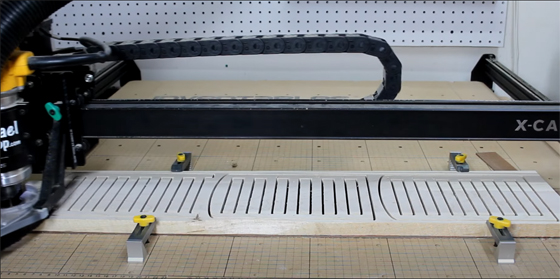Previously I made a Jewelry Box for my daughter using the bandsaw. It was a fancy bandsaw box. I thought it would be fun to challenge myself to make one with my Inventables X-Carve CNC Machine. I designed a more modern box with shallow drawers and more compartments for separating the jewelry. I think it turned out pretty awesome! Check out my video of this project below.
I designed this project using the Inventables free EASEL online software. The project workspace has 4 tabs at the bottom. Tabs 1-3 are used to actually cut the parts from 3/4" maple and cherry boards. The 4th tab contains my original design drawings so anyone can customize the design to fit their needs. Click here to open my EASEL project to see how it's designed and make one yourself.
It took about 4 hours of machine time to cut all of the parts using the default settings, which are very conservative. That's ok, because I got a lot of other stuff done while the machine was hard at work.
I purchased some 1/4" aluminum rod from the home center and cut six pieces that are 3/4" long for the drawer pulls. I used the drill to spin them while I smoothed them out with sandpaper and gave them a brushed look. These look great and were super cheap.
The design contained alignment holes and I used some pieces of bamboo skewers as pins to keep the boards from sliding around during glue up.
I applied my favorite finish which is Deft Clear Wood Finish Satin Spray Lacquer and the box came out great. Thanks for checking out my project!